import matplotlib
if not hasattr(matplotlib.RcParams, "_get"):
matplotlib.RcParams._get = dict.get
4.1. About Python#
Interactive page
This is an interactive book page. To solve quizzes and run Python code cells, press launch button at the top right side of the page (look for a small rocket icon) and then Live Code.
4.1.1. Interacting with Python#
There are various ways in which you can interact with Python language and run Python code:
Terminal. You can create and edit Python scripts using a text editor such as Notepad or Vim (because Python scripts are text files), and then run them from the terminal.
IDE. IDEs are Integrated Development Environments which you can use to write, test, and debug your code. They can also be linked to Git for version control and offer a set of useful features that can help you with programming. We recommend using IDE called Visual Studio Code (VS Code) alongside this book’s materials.
This book. In this book, we offer interactive pages which, once launched, contain interactive Python coding cells. This page is also an interactive page. You can use in-book Python coding cells while learning and exploring new concepts. However, when working on larger pieces of code, such as exercises from this book, you are encouraged to do it in IDE.
Jupyter notebooks. Notebooks are another popular way to interact with Python. They provide an interactive programming environment, in which you can incorporate text and blocks/cells of code. If you’re curious to learn more, take a look at this quick start guide.
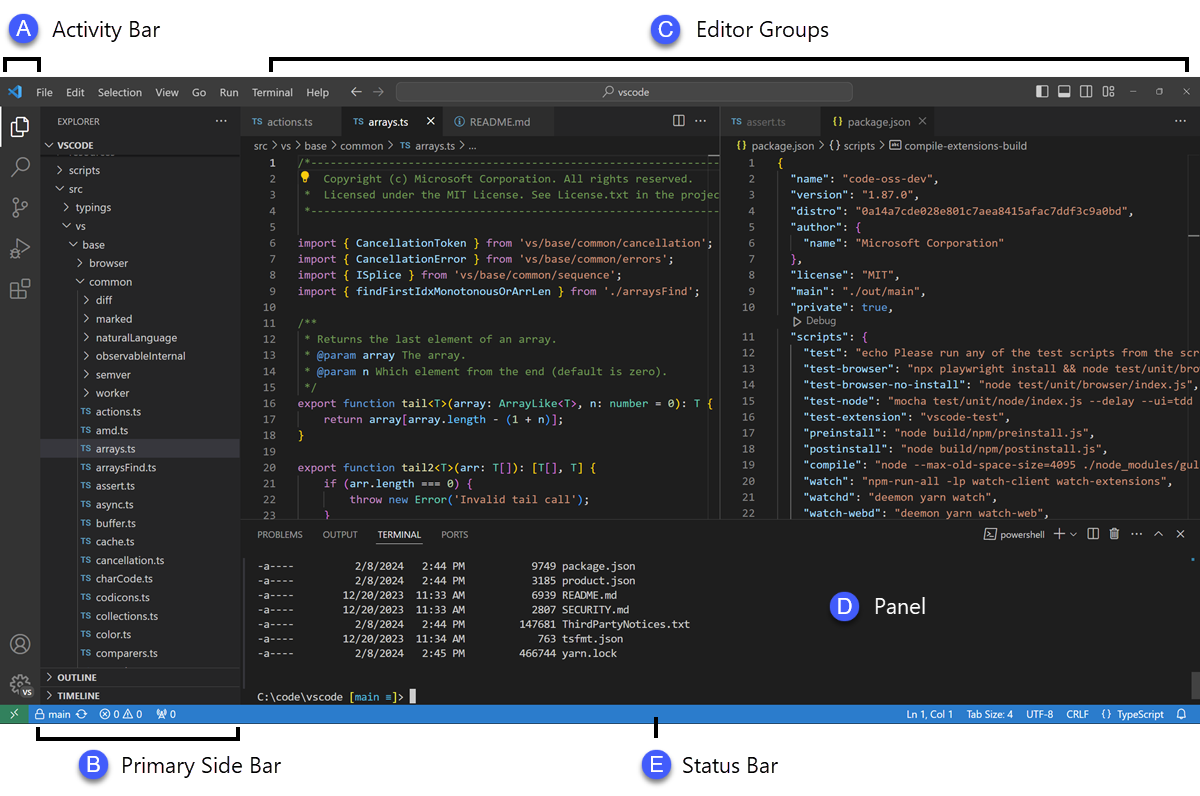
Fig. 4.2 VS Code interface. We will install VS Code and walk you through its usage in the subsequent pages. You can also visit VS Code website to learn more.#
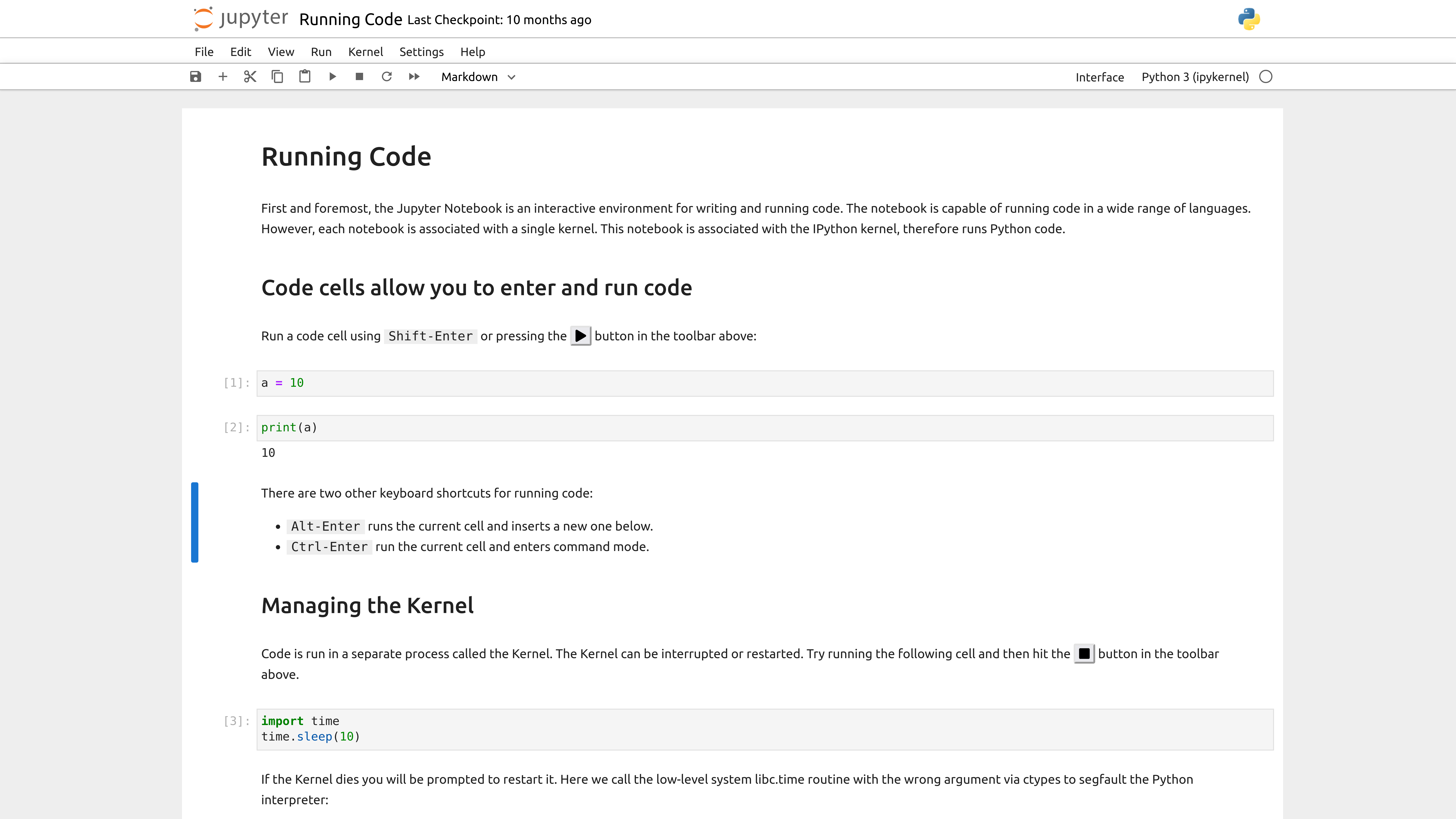
Fig. 4.3 Jupyter notebook interface. To learn more, visit Jupyter notebook website.#
4.1.2. An interpreted language#
Python is an interpreted programming language, which means that your code is executed line by line by a program called the interpreter.
When you run Python in a terminal or an IDE, the interpreter starts and executes your code directly. In Jupyter Notebooks, code communicates with kernel - a background Python process that remembers variables and results between cells.
Interactive code cells are also included in this book, allowing you to run Python code from within this book.
For example, the cell below contains Python code that prints the text Hello world! (a classical way to start learning programming).
To run this Python code cell, press run.
Remember that you have to launch a live version of the page to run Python code.
What output do you get when you run this code?
Can you make the code print out something else, such as your name?
print("Hello world!")
When you run the cell, the code will be sent to the Python kernel, which will translate your command into a binary language your computer CPU understands, send it to the CPU, and read back the answer. If the code you run produces an output, meaning that the kernel will send something back to you (in the above example, the printed text), then the output that your code produces will be displayed in the VS Code terminal (or below the code cell here in the book).
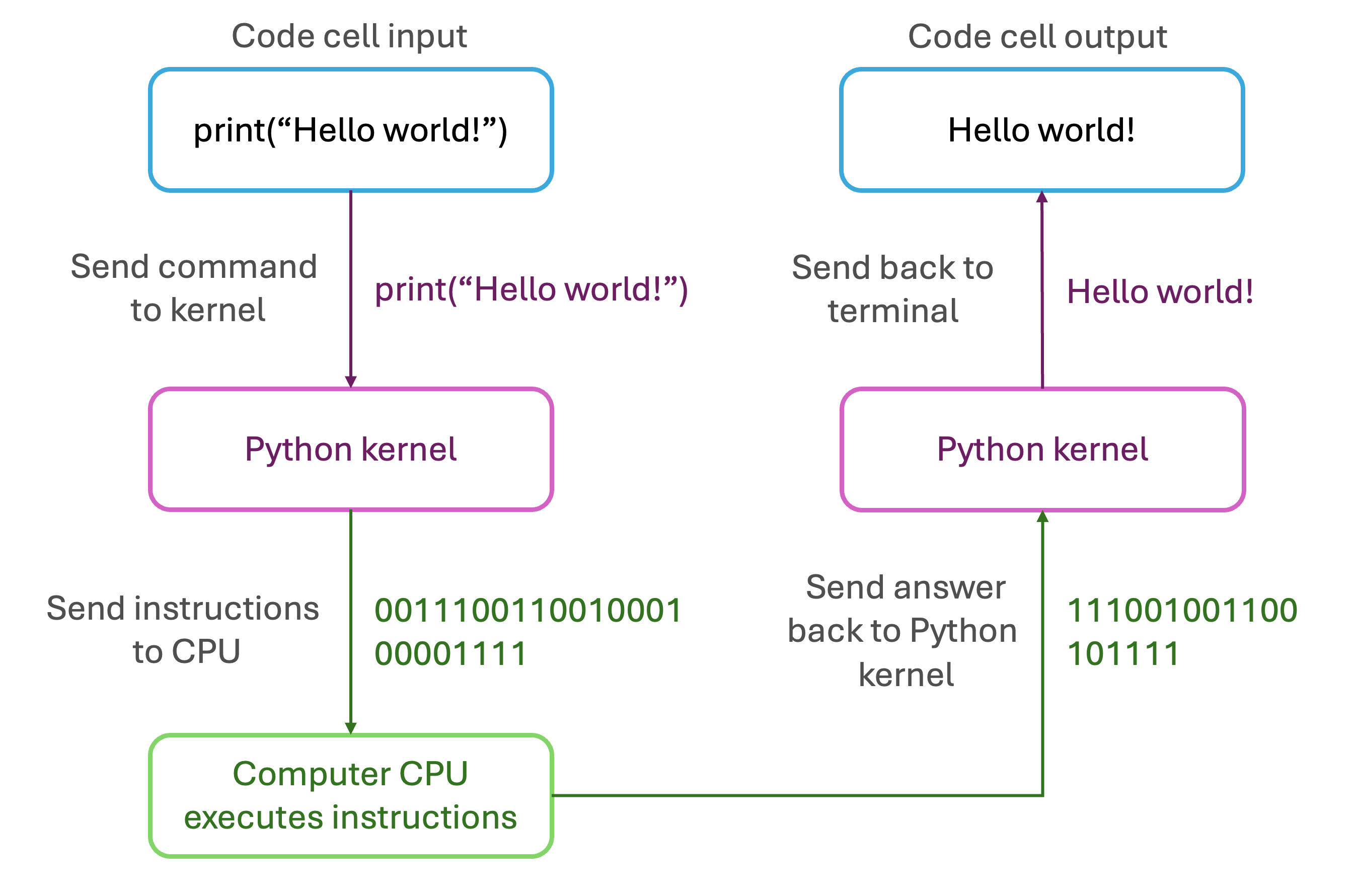
Fig. 4.4 Scheme of what running a Python code looks like “behind the scenes”.#
Your code can of course contain multiple lines and commands.
In addition, it is good practice to add comments to your code to explain what it’s doing.
This makes your code more readable both to yourself and others, and it’s good practice to comment your code (see section on Good coding pratices).
Starting a line with a hashtag # tells Python to ignore the line when executing code, so we use # for writing comments.
# This is a line of comments and it is not executed
# Comments are amazing for explaining what the code does
# The line below prints a message that greets the world
print("Hello world!")
print("Goodbye")
Compiled and interpreted languages
Based on how a programming language is processed, we make a distinction between compiled and interpreted languages. Python is generally classified as an interpreted language, although in practice its execution model is a bit more complex.
In compiled languages, the source code must first be compiled (translated) into machine code (binary instructions) before the program can be run. The compiled file can then be executed by the CPU. This compilation is usually performed by a compiler, often integrated into an IDE. While compiled language code tend to be faster because it gets translated into machine code only once, prior to execution, it is also less portable because it’s optimized for a specific OS and hardware architecture on which it is meant to run. Examples of compiled languages include C, C++, Rust, Go.
In interpreted languages, the source code is translated and executed line by line at runtime directly by an interpreter. Because the translation happens during execution, interpreted languages are typically slower. On the other hand, they are more portable, since the same source code can run on any system that has a suitable interpreter. Examples of interpreted languages include Python, JavaScript, and Ruby.
(Advanced) Python: interpreted or compiled?
It’s important to note, however, that Python is not purely interpreted. The standard implementation, CPython, first compiles the source code into bytecode (.pyc files), which is then executed by the Python Virtual Machine (PVM). Therefore, Python combines characteristics of both compiled and interpreted languages.
4.1.3. Natural vs. programming language#
While Python may resemble plain English, there are still crucial differences between natural languages (such as English) and programming languages (such as Python).
Programming languages have very strict syntax and there is no tolerance for errors - even a small typo (syntax error) may prevent your Python code from running and must be corrected. Note that this is analogous to other fields of science, where precision also matters:
Field |
Correct syntax |
Incorrect syntax |
|---|---|---|
Mathematics |
3 + 3 = 6 |
3 = +6* |
Chemistry |
H2O |
2XeMg |
Python |
print(“Hello world!”) |
“print(Hello world!”) |
Let’s see this in practice with print() that we used above. In Python, when we want to print some text, such as “Hello world!”, the correct syntax is using the print function with round brackets, and the text inside the brackets has to be in quotation marks.
What happens if one or both quotations marks are missing or misplaced? What happens if you have a typo in print, e.g., prit?
Use the code cell below to introduce mistakes into Python’s print assignment and try to run the code with mistakes.
print("Hello world!")
4.1.4. Python kernel has memory#
In addition to having Python do things for you, such as printing Hello world!, you can also make Python kernel remember things for you.
Let’s say you want Python to remember number 5 for you.
You can execute the following line:
a = 5
In Python, the = symbol represents the assignment operator. It instructs Python to assign the value 5 to the variable named a.
If a already exists, its previous value will be overwritten with the new one. If it does not exist yet, Python will create new variable automatically.
As a result, the statement above creates a variable a that stores the value 5 in the Python kernel’s memory. We can verify that a has been stored correctly by printing its value.
print(a)
Warning
The equation sign can have different meanings in Python, depending on how it is used:
=is the assignment operator: it assigns values to a variables. For example, runninga = 5will assign the value5to the variablea.==is the equality operator: it compares operands for equality. If we have already definedato be5, runninga == 5will return a boolean valueTrue. We will learn more about the==operator in a later section on Flow control.
Besides numerical values, variables can also be strings, which are sequences of characters. You make a string by putting the text between the quotation marks. Can you guess what the printed output of the following command will be?
text = "a"
print(text)
Note that we can also combine several variables, or strings and a variable, within one print function using a comma ,.
This can be used to add a message, i.e., some context to the variables you’re printing.
print("My favourite number is", a)
Exercise 4.1
Write a Python code containing two lines.
In the first line, assign the numerical value 3.14 to a variable called
pi.In the second line, use a
printfunction to print out the value of your variable. Add a descriptive string inprint(e.g., “The approximate value of pi is”).Can you also use special symbols in strings, e.g., if you were to write “The approximate value of pi =”?
# Use this cell to write your code
4.1.4.1. Formatted strings (f-strings)#
To combine multiple types of variables in a string or in a print function, we can also use formatted string (f-strings). These usually make your code a bit more readable. To create an f-string, we preface the string with an f (f"..") and we put the variables between curly brackets ({variable}). For example:
plant = "Arapidopsis thaliana"
human = "Homo sapiens"
plant_chr = 5
human_chr = 23
print(f"Plan {plant} has {plant_chr} chromosomes, which is much less than human {human} with {human_chr} pairs of chromosomes.")