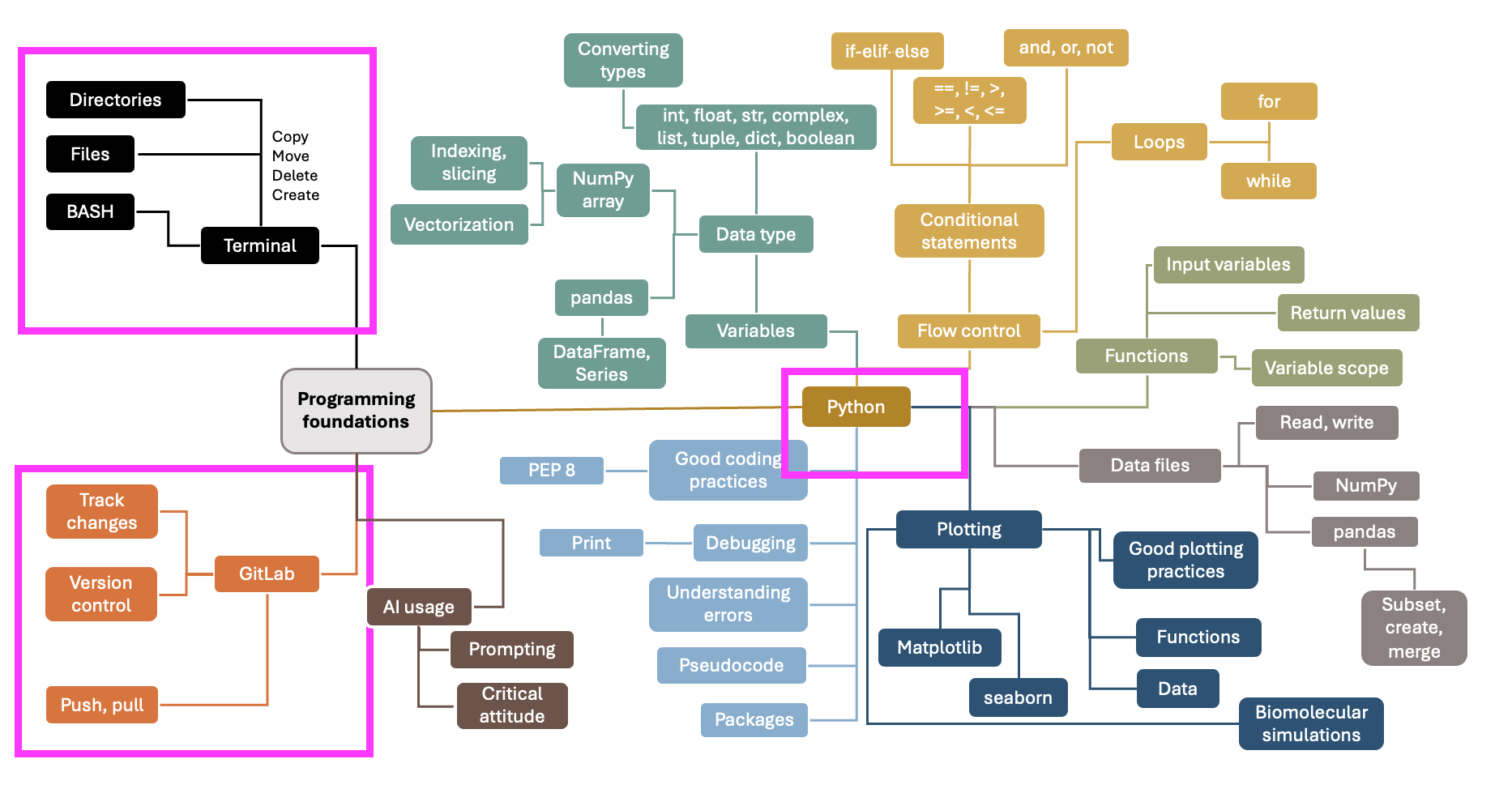2. Installation and setup#
Setting up a proper development environment is the foundation of any programming journey. A development environment consists of all the software tools and configurations needed to write, test, and run code effectively. Unlike simply installing a single application, creating a development environment requires carefully coordinating multiple components that work together seamlessly.
For programming in Python and working with data in nanobiology, we need several essential tools: a code editor for writing scripts, a version control system for tracking changes, a Python interpreter for running code, and a terminal for system interaction and automation. Each of these components serves a specific purpose, but they must be properly installed and configured to work together.
In this chapter, you will set up a complete development environment that will serve you throughout this course and beyond. This includes installing Miniconda (a Python distribution with package management), Visual Studio Code (a powerful code editor), and Git (for version control). While following the instructions in this chapter, you will see brief explanations of what you’re installing/setting up and why. Some terms may not be entirely familiar to you at this point, but will become clear in later chapters.
The importance of proper setup cannot be overstated. A well-configured development environment will save you countless hours of troubleshooting, enable reproducible research, and provide the foundation for more advanced computational work. Many tools in nanobiology, bioinformatics, and computational biology assume you have these fundamental tools properly installed and configured.
Platform-specific instructions
Installation procedures vary significantly between Windows, macOS, and Linux. Make sure to follow the instructions specific to your operating system throughout this chapter. The subsequent pages provide detailed, step-by-step instructions for each platform.